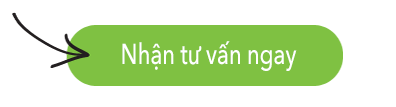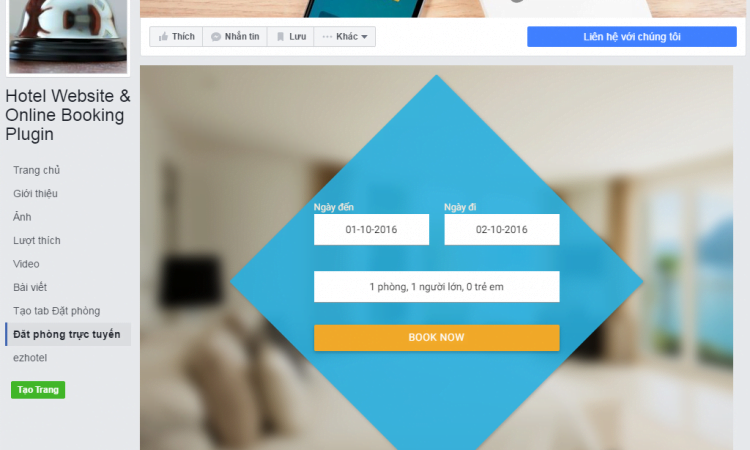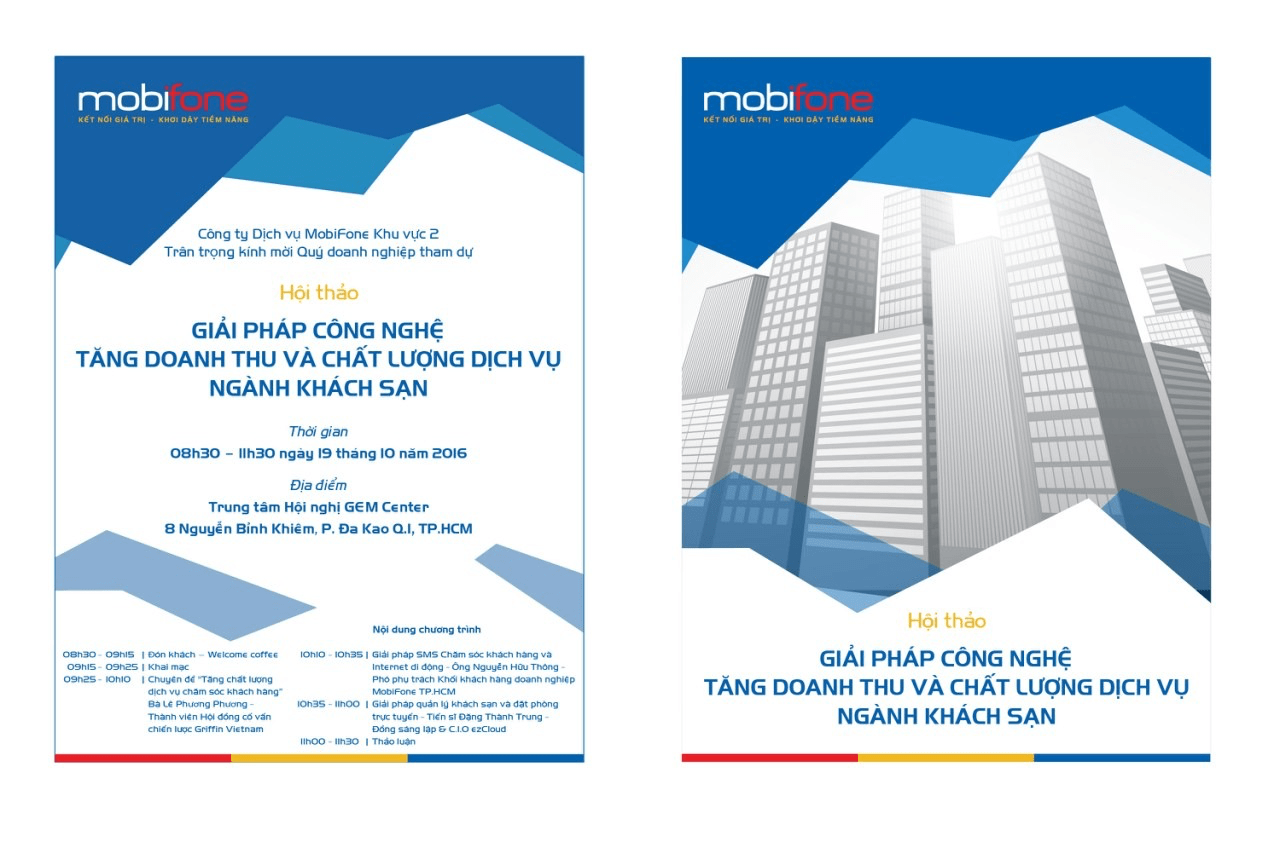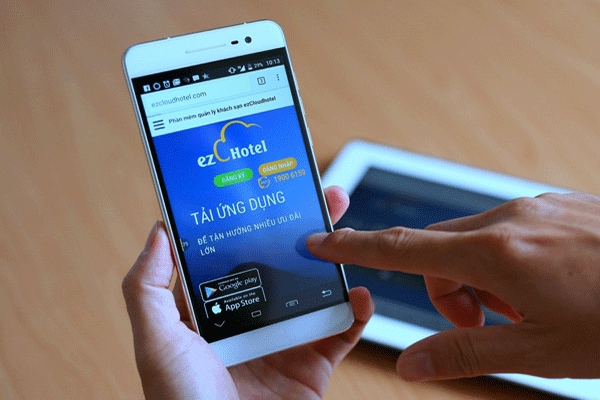The ezCloud Hotel Manager application supports hotel owners with: Reception, Hotel Management, Room Management, Accounts Receivable, … as well as hotel management software on the computer. This application helps hotel owners manage the hotel even when away with handheld devices such as smartphones or tablets.
This article ezCloudhotel continues to guide ezCloud Hotel Manager application, so that you can be proficient in hotel management with ezCloud Hotel Manager app.
Nội dung
1. Quick Check – in
The quick check-in function helps the hotel manager, or customer reservation and check-in staff, as well as the Web software.
Actions: Touch ![]() >> Quik check – in >> Customer name >> Identity Customer >> Fillfull customer information >> Reserve//Checkin
>> Quik check – in >> Customer name >> Identity Customer >> Fillfull customer information >> Reserve//Checkin
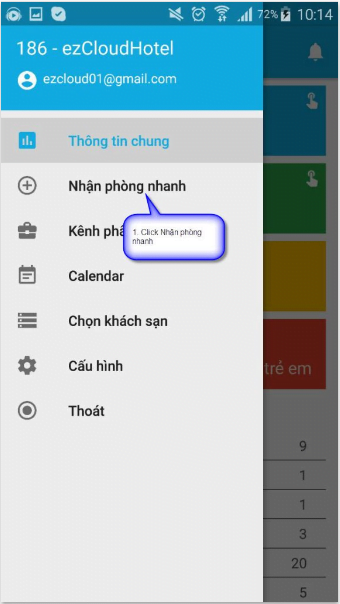
2. View hotel map over time
Choose ![]() >> Calendar. Calendar displays the hotel status by month, the room status is distinguished by the color configuration is set by the hotel owner.
>> Calendar. Calendar displays the hotel status by month, the room status is distinguished by the color configuration is set by the hotel owner.

3. Update room on room diagram
Choose ![]() >> Calendar . Room diagram will be shown >> Choose rooms aren’t updated.
>> Calendar . Room diagram will be shown >> Choose rooms aren’t updated.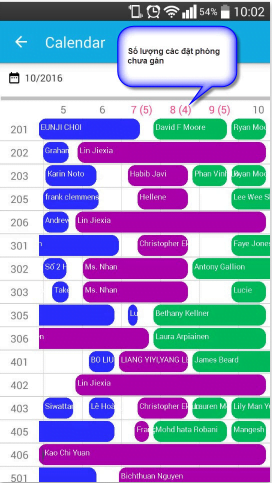 >> Choose booking that you want to update.
>> Choose booking that you want to update.
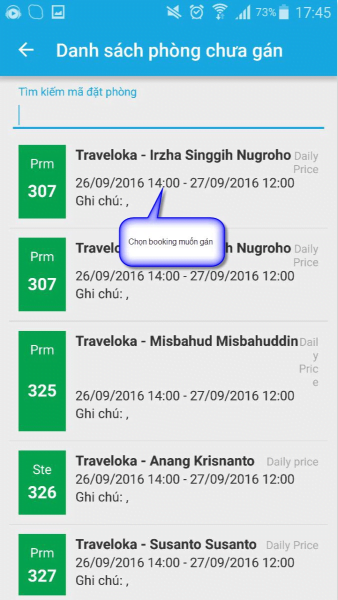
Choose rooms >> Fill out information >> Update.
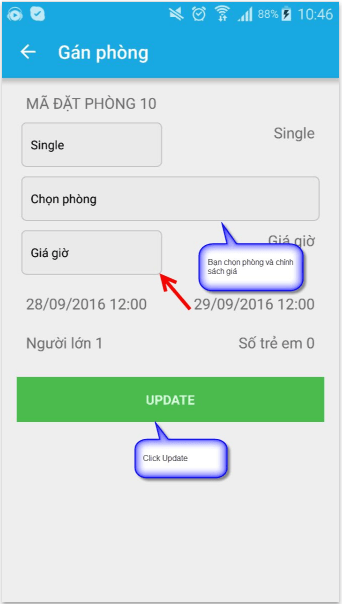
4. Updating free rooms to Travel Agent Online (OTA)
Choose ![]() >> Channel manager. The screen displays the same free room on the web. You can push the number of rooms you want to sell to OTA through this screen.
>> Channel manager. The screen displays the same free room on the web. You can push the number of rooms you want to sell to OTA through this screen.
- Red: Number of rooms being sold on online channels
- Green: The availability of the hotel
To drop the room on the online channel, you click on the date you want to drop room, enter the room number for sale >> Confirm.
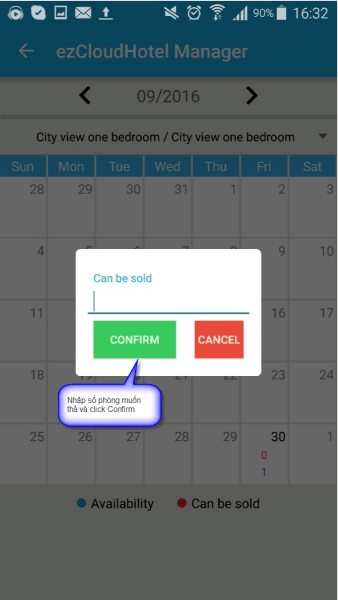
4. Turn on/off notification.
Choose ![]() >> Setting >> Notification. Check the tick box for the items that you want to receive noti and leave blank for the items you don’t want to receive.
>> Setting >> Notification. Check the tick box for the items that you want to receive noti and leave blank for the items you don’t want to receive.
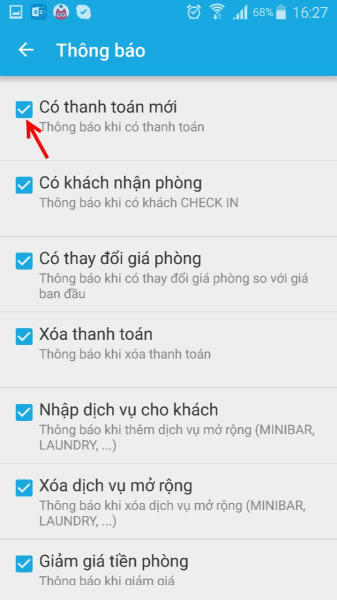
5. Manage hotel chain
Choose ![]() >> Hotel select. Then select the hotel that you want to see infomation.
>> Hotel select. Then select the hotel that you want to see infomation.
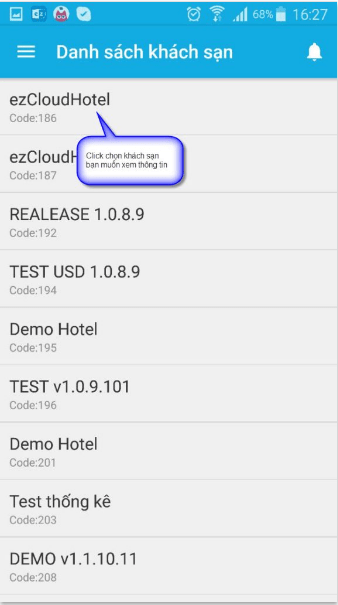
We have completed guideline to use ezCloud Hotel Manager app.
Good luck!